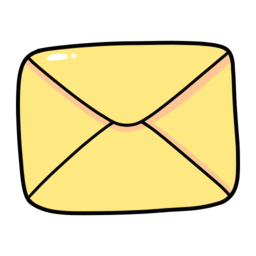What is a Temporary or Disposable Email?
A temporary or disposable email service is a free service that provides an email address with the click of a button and does not require any personal information to obtain it. It allows you to sign up for various websites, services, and apps and receive activation emails or codes for the created account without sharing your personal email address, thus maintaining your privacy and protecting your inbox from being filled with spam and promotional messages in the future.
You might have heard of this service under names like temporary email, disposable email, virtual email, anonymous email, fake email, Quick Inbox, 10minute mail, Moakt, Gmailnator, Guerrilla Mail, quick email, 10minutemail, temp-mail.
Why is Temporary Mail Necessary?
Many websites on the Internet, such as social networks (Facebook, Twitter, TikTok, Instagram), book sites, games, movies, and blogs, require you to register an account to interact, download files, or access content. Using your personal email on all these sites can expose you to future spam. The solution is to keep your personal email private and use a temporary email to ensure important messages aren’t mixed with spam.
Uses of Temporary Mail
- Registering on websites that offer free trial periods, such as VPN services and Netflix.
- Signing up on websites, apps, or services that require an account to download files, view content, or interact.
- Creating multiple accounts on a website quickly and conveniently without needing permanent emails.
How to Create a Temporary Email
The Quick Inbox temporary mail service lets you choose an easy-to-remember name and domain or get a random address. Click the “Random Name” button on the homepage to generate a temporary email address with a new domain that hasn’t been blocked by online services. After copying the address, use it to register and refresh the page to check for new received messages. If the validity period expires, you can extend it by clicking the “Extend Validity” button.
When you’re done, press the “Delete” button or wait for the service to automatically delete it after 45 minutes.
What Does the Quick Inbox Service Offer?
- One-click creation of temporary emails.
- Choice of custom names and domains.
- Complete privacy with no personal information required.
- Creation of multiple addresses for activating various accounts.
- 45-minute validity with an extension option.
- Intuitive and organized interface for easy use.
- Fast navigation with the latest caching technologies.
- Regular domain updates to avoid blocks.